Select
Select settings provide a dropdown menu for users to choose from predefined options. This is ideal for settings that have a fixed set of valid values.
Basic Usage
import { useMMAppSetting } from '@machinemetrics/mm-react-tools';
function MyWidget() {
useMMAppSetting('metric', {
label: 'Metric',
type: 'select',
options: [
{ label: 'OEE', value: 'oee' },
{ label: 'Utilization', value: 'utilization' },
{ label: 'Availability', value: 'availability' },
],
});
}
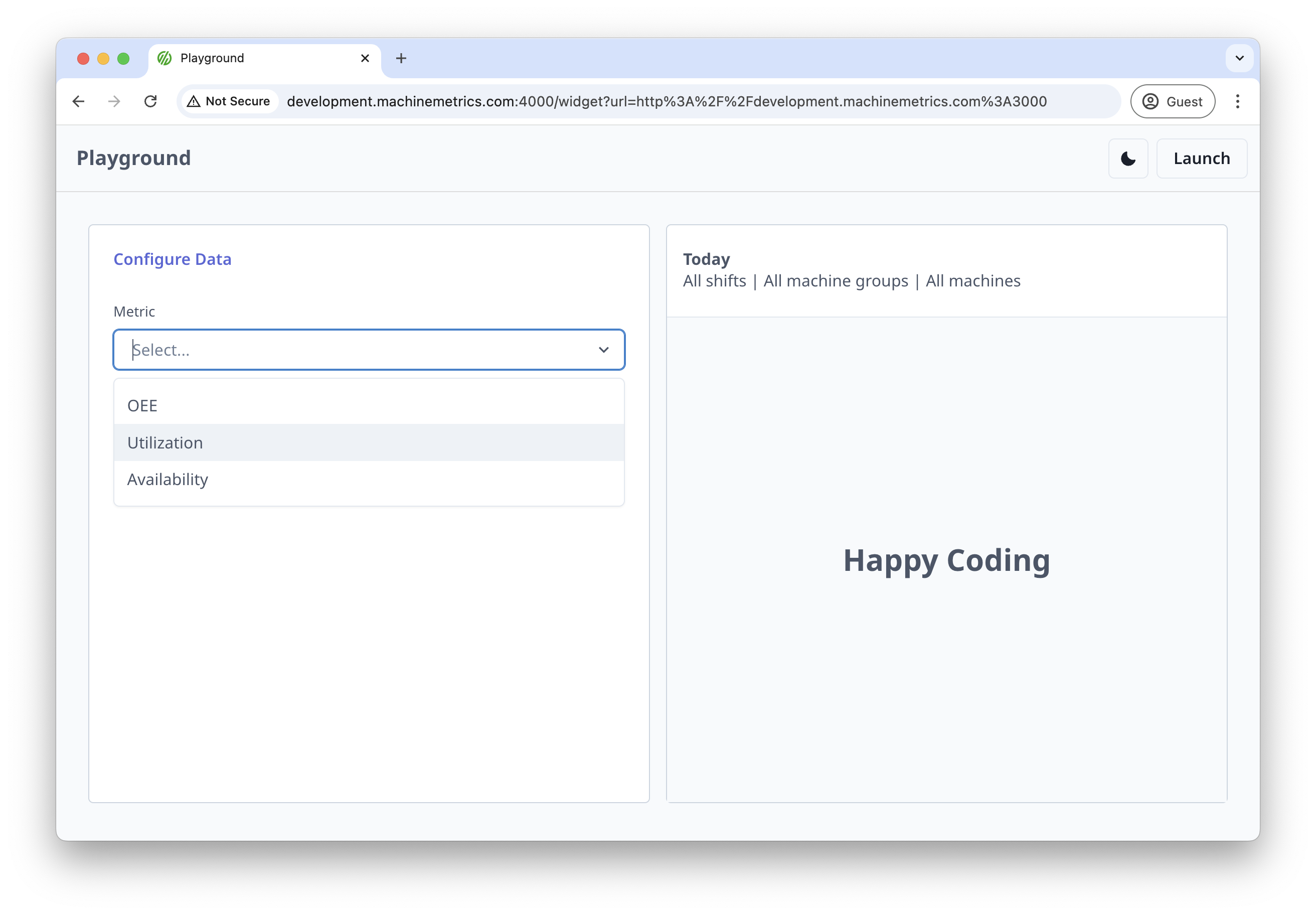
Properties
| Property | Type | Description |
|---|---|---|
label | string | Display label for the select field |
type | "select" | Must be set to "select" |
isMulti | boolean | Whether multiple items in the dropdown can be chosen |
options | array | Array of option objects with label and value properties |
isRequired | boolean | Whether a selection is required |
helperText | string | Help text displayed below the select |
default | string | Default selected value |
validate | function | Validation function for the selected value |
Dynamic Options
You can provide options dynamically using a function:
useMMAppSetting('metric', {
label: 'Metric',
type: 'select',
options: () => {
// Fetch or compute options dynamically
return [
{ label: 'OEE', value: 'oee' },
{ label: 'Utilization', value: 'utilization' },
];
},
});
Examples
Basic Select with Default Value
useMMAppSetting('timeRange', {
label: 'Time Range',
type: 'select',
default: '24h',
options: [
{ label: 'Last Hour', value: '1h' },
{ label: 'Last 24 Hours', value: '24h' },
{ label: 'Last Week', value: '7d' },
{ label: 'Last Month', value: '30d' },
],
});
Select with Dynamic Options Based on Context
useMMAppSetting('machine', {
label: 'Machine',
type: 'select',
isRequired: true,
helperText: 'Select a machine to monitor',
options: () => {
// Example of dynamic options based on available machines
return availableMachines.map((machine) => ({
label: machine.name,
value: machine.id,
}));
},
});
Select with Validation
useMMAppSetting('aggregation', {
label: 'Aggregation Method',
type: 'select',
default: 'average',
validate: ({ value }) => {
if (!['average', 'sum', 'min', 'max'].includes(value)) {
return { message: 'Invalid aggregation method' };
}
return null;
},
options: [
{ label: 'Average', value: 'average' },
{ label: 'Sum', value: 'sum' },
{ label: 'Minimum', value: 'min' },
{ label: 'Maximum', value: 'max' },
],
});
Select with Filterable Options
useMMAppSetting('metric', {
label: 'Metric',
type: 'select',
options: ({ filter }) => {
const allMetrics = [
{ label: 'OEE', value: 'oee' },
{ label: 'Utilization', value: 'utilization' },
{ label: 'Availability', value: 'availability' },
{ label: 'Performance', value: 'performance' },
{ label: 'Quality', value: 'quality' },
];
// Filter options based on the provided filter string
if (!filter) return allMetrics;
return allMetrics.filter((metric) =>
metric.label.toLowerCase().includes(filter.toLowerCase()),
);
},
});
Select with Async Options from API
import { useMMAuth } from '@machinemetrics/mm-react-tools';
function MyWidget() {
const { request, urls } = useMMAuth();
useMMAppSetting('machine', {
label: 'Machine',
type: 'select',
options: async ({ filter }) => {
// Fetch machines from API
const response = await request(`${urls.apiUrl}/machines`);
const machines = response.data;
// Filter machines based on the provided filter string
if (!filter) return machines;
return machines.filter((machine) =>
machine.name.toLowerCase().includes(filter.toLowerCase()),
);
},
});
}